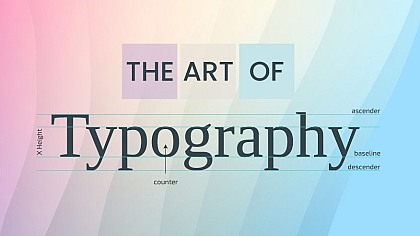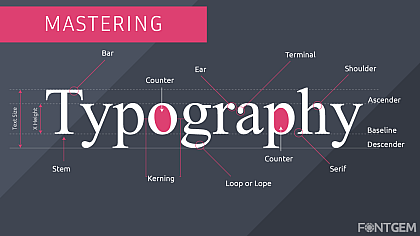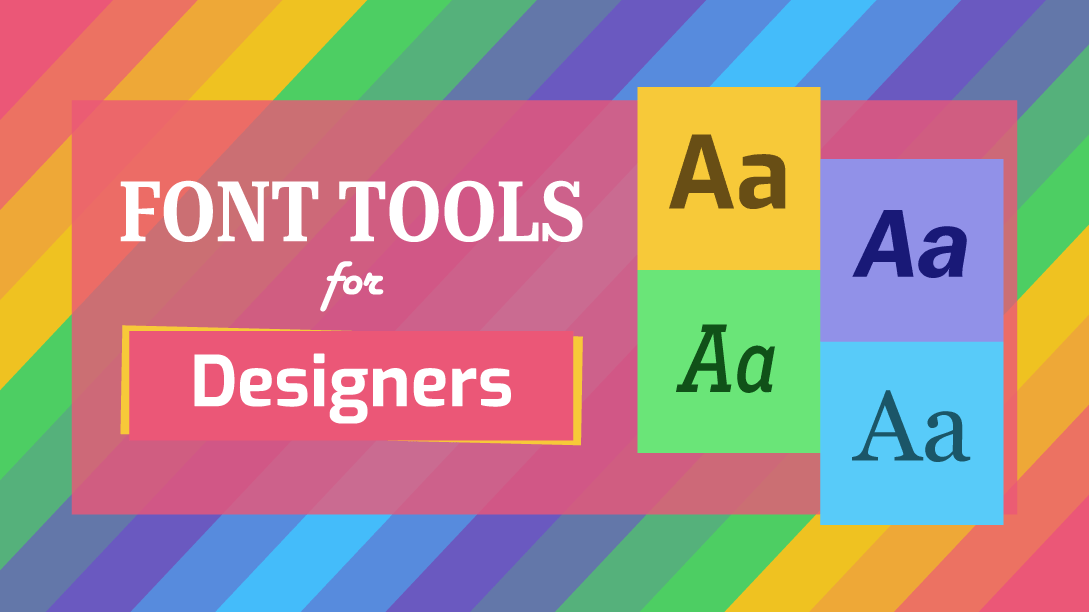
Best Online Font Tools for Designers: Libraries, Pairing, and Creation
The Importance of Fonts in Design
Fonts play a pivotal role in design, influencing the tone, readability, and overall impact of visual communication. Whether in print or digital media, the choice of font can convey a brand's personality, evoke emotions, and guide the viewer's perception. A well-chosen font can make content more engaging, ensuring that the message is not only read but also felt. In contrast, a poor font choice can lead to misinterpretation or make the content less accessible.
The versatility and power of fonts lie in their ability to blend artistry with function. A designer's selection of fonts can reflect a message’s sophistication, playfulness, modernity, or tradition. For instance, a sleek sans-serif font might communicate modernity and simplicity, while a decorative serif font might evoke a sense of elegance and timelessness. Understanding the nuances of different fonts and how they interact with other design elements is crucial for creating compelling visual communication.
Why Use Online Font Tools?
The advent of online font tools has revolutionized how designers and typographers work. These tools provide a convenient platform for exploring, selecting, and implementing fonts without needing specialized software or in-depth technical knowledge. Online font tools cater to various needs, from browsing and identifying fonts to creating and customizing them for unique branding.
Using these tools, designers can:
- Access a vast library of fonts from various styles and categories.
- Pair fonts effectively to enhance readability and visual appeal.
- Identify unknown fonts from images or existing designs.
- Create and customize unique fonts to fit specific project requirements.
- Learn and improve their typography skills through dedicated resources.
We aim to guide you through the best online font tools available today, categorizing them based on their primary functions. Join us as we delve into font libraries and repositories where you can find a plethora of free and premium fonts, tools that assist in pairing fonts harmoniously, and platforms designed to identify fonts from images. Additionally, we will cover tools that allow for font creation and customization, as well as resources to help you learn and improve your typography skills.
By the end of this guide, you will have a broad understanding of the various online font tools and how to leverage them for your design projects, ensuring that your work not only looks good but communicates effectively.
Understanding the Different Types of Online Font Tools
The world of online font tools is diverse, catering to various aspects of typography and design. To effectively choose and use these tools, it's essential to understand their primary functions and how they can fit into your workflow. Here's a breakdown of the main categories of online font tools:
Font Libraries and Repositories
Font libraries and repositories are essential resources for designers looking for a broad selection of typefaces. These platforms host a wide range of fonts, from classic to contemporary styles, allowing you to explore and choose fonts that suit your design needs. They typically offer easy-to-use interfaces for browsing, previewing, and downloading fonts. Many of these repositories provide free fonts, while others offer premium options, often with various licensing terms.
Key Features:
- Extensive font collections with various styles and weights.
- Options to preview and test fonts before downloading or purchasing.
- Different licensing models, from free and open-source to commercial licenses.
Font Pairing Tools
Choosing the right combination of fonts is crucial for creating visually appealing and readable designs. Font pairing tools are designed to help you find harmonious font combinations that work well together. These tools often provide pre-made font pairings or allow you to experiment with different fonts to see how they look in tandem. This can save time and ensure that your design maintains a consistent and professional appearance.
Key Features:
- Suggest pre-made font pairings that work well together.
- Allow users to experiment with different font combinations.
- Provide visual previews of how paired fonts look in various contexts.
Font Identification Tools
Font identification tools are incredibly useful for recognizing fonts used in existing designs or images. Whether you come across a font you love in a magazine, website, or advertisement, these tools can help you identify the exact font or suggest similar alternatives. This is particularly helpful when you need to match or complement existing typography in your projects.
Key Features:
- Identify fonts from images or screenshots.
- Provide suggestions for similar fonts if an exact match isn't found.
- Offer options for purchasing or downloading identified fonts.
Font Creation and Customization Tools
For designers seeking more control over their typography, font creation and customization tools allow you to design and edit fonts. These tools provide the ability to create custom typefaces from scratch or modify existing ones to better suit your project’s needs. Whether you want to add a personal touch to your brand's typography or create a unique font, these tools offer the flexibility to do so.
Key Features:
- Tools for creating custom fonts from scratch.
- Options to modify and customize existing fonts.
- Export options for web and print use.
Typography Learning Resources
Typography is a complex field that blends art and science. To master it, one needs to understand the principles behind type design, font selection, and effective use of fonts in various contexts. Online typography learning resources provide tutorials, articles, and practice exercises to help designers improve their typography skills. These resources are invaluable for both beginners and experienced designers who want to stay updated on best practices.
Key Features:
- Educational content on typography principles and best practices.
- Tutorials and exercises for practical learning.
- Inspiration and guidance on using fonts effectively in design projects.
Top Online Font Libraries and Repositories
Font libraries and repositories are essential resources for designers and typographers, offering an extensive selection of fonts that cater to various styles and needs. These platforms provide an accessible way to explore, download, and use fonts for a wide range of design projects. Here are some of the top online font libraries and repositories:
Google Fonts
Google Fonts is one of the most popular and widely used online font repositories. It offers a complete collection of open-source fonts that are free to use for both personal and commercial projects. The platform's user-friendly interface allows designers to easily browse, test, and implement fonts into their websites or design software.
Key Features:
- Extensive Library: Over 1,000 free fonts across various styles, including sans-serif, serif, display, handwriting, and monospace.
- Web Integration: Easily embed fonts into websites using a simple line of code. This ensures consistent typography across different devices and browsers.
- Customizable Previews: Allows users to preview fonts with custom text, adjust font size, and even test different font pairings directly on the site.
- Variable Fonts: Offers a selection of variable fonts, providing greater flexibility in terms of weight, width, and other font characteristics.
Usage Example: Ideal for web designers who need a reliable and easy-to-implement font solution for their websites, ensuring cross-platform compatibility and fast loading times.
Adobe Fonts
Adobe Fonts, formerly known as Typekit, is a premium font service included with Adobe Creative Cloud subscriptions. It provides access to a vast collection of high-quality fonts, including classic typefaces and modern designs. Adobe Fonts seamlessly integrates with Adobe software, making it a go-to choice for designers who frequently use tools like Photoshop, Illustrator, and InDesign.
Key Features:
- High-Quality Selection: Access to thousands of premium fonts, including renowned typefaces from top foundries.
- Creative Cloud Integration: Direct integration with Adobe Creative Cloud applications, allowing easy font activation and usage within Adobe software.
- Web and Desktop Use: Fonts can be used in both web and desktop design projects, with easy syncing across devices.
- Customizable Fonts: Advanced customization options for some fonts, including variable font settings to adjust weight, width, and other attributes.
Usage Example: Perfect for professional designers who use Adobe Creative Cloud tools and need a wide range of high-quality fonts for both print and digital projects.
FontSquirrel

FontSquirrel is a well-known resource for high-quality, free fonts that are hand-picked and carefully curated. Unlike many free font repositories, FontSquirrel focuses on fonts that are free for commercial use, making it an excellent choice for designers who need fonts for client projects without worrying about licensing issues.
Key Features:
- Commercial Use: A selection of fonts that are free for commercial use, with clear licensing information provided for each font.
- Font Identifier: Includes a handy "Font Identifier" tool that helps users identify fonts from images, suggesting similar free fonts available in their library.
- Webfont Generator: Offers a webfont generator tool that allows users to convert fonts into web-friendly formats, making it easy to embed them into websites.
- Extensive Categories: A wide variety of categories, including serif, sans-serif, script, and display fonts, catering to diverse design needs.
Usage Example: Ideal for designers working on commercial projects who need free, high-quality fonts with clear licensing terms.
DaFont
DaFont is a popular repository known for its extensive collection of fonts, including many unique and decorative options. It offers fonts in a wide range of styles, from classic to quirky, making it a go-to resource for designers looking for something specific or unconventional.
Key Features:
- Vast Selection: Thousands of fonts across various categories, including script, gothic, comic, and more.
- User-contributed: Features many user-contributed fonts, offering a diverse range of styles that may not be found on other platforms.
- Easy Download: Straightforward download process, with most fonts available for free personal use and some for commercial use.
- Custom Preview: Allows users to preview fonts with custom text before downloading, making it easier to find the perfect font for a project.
Usage Example: Great for designers looking for unique or decorative fonts for personal projects, event invitations, posters, or themed designs.
MyFonts
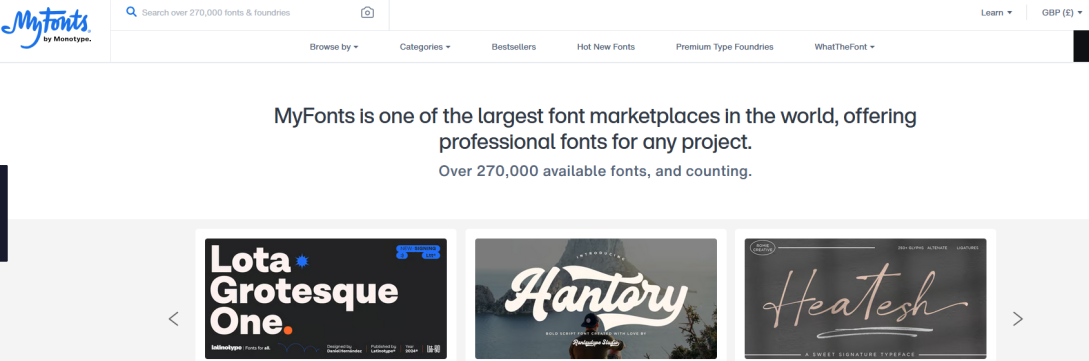
MyFonts is a comprehensive online marketplace for purchasing high-quality fonts from a vast array of foundries and independent designers. It offers an extensive collection of fonts for various uses, including branding, advertising, and editorial design.
Key Features:
- Diverse Library: Thousands of fonts from well-known foundries and independent designers, including both classic and contemporary typefaces.
- WhatTheFont Tool: Integrated with the "WhatTheFont" tool for identifying fonts from images and offering suggestions for similar fonts available on the platform.
- Custom Licensing: Offers different licensing options, including desktop, web, and app use, making it suitable for a range of projects.
- Sales and Discounts: Regularly features sales and discounts on popular fonts, making it easier to acquire high-quality typefaces at a reduced cost.
Usage Example: Ideal for professional designers and agencies looking for a one-stop shop for purchasing high-quality fonts with flexible licensing options.
These online font libraries and repositories provide designers with an extensive selection of fonts to suit any project, from web design to print media. By understanding the features and offerings of each platform, designers can choose the best resources to enhance their typography and elevate their design work.
Best Font Pairing Tools
Pairing fonts effectively is an essential skill in typography and design. The right combination of fonts can enhance a design's visual appeal and improve readability, while poor pairing can lead to a disjointed or confusing user experience. Font pairing tools are invaluable for designers who want to create harmonious and aesthetically pleasing typography combinations. Here’s a look at some of the best online tools for font pairing:
FontPair
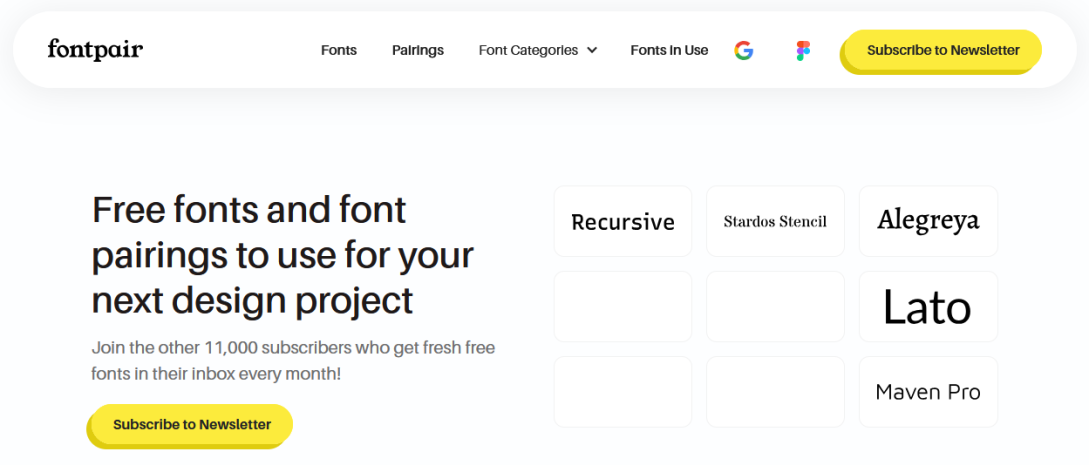
FontPair is a straightforward and effective tool designed to help designers find complementary Google Font pairings. It simplifies the process of selecting fonts that work well together, offering pre-made combinations that can be directly applied to projects. This tool is especially useful for web designers who use Google Fonts extensively and want to maintain a cohesive and professional appearance in their designs.
Key Features:
- Pre-Made Pairings: Offers a curated list of Google Font pairings, categorized by type styles like Serif + Sans-Serif, Sans-Serif + Sans-Serif, and more.
- Easy Navigation: Simple interface that makes it easy to browse and select font combinations based on project requirements.
- Custom Preview: Allows users to preview text with selected font pairings, helping to visualize how the fonts will look together in real-world applications.
- Direct Integration: Since it focuses on Google Fonts, designers can easily implement the chosen pairings directly into their websites with minimal effort.
Usage Example: Ideal for designers who want a quick and easy way to find and implement Google Font pairings for web design projects.
Canva Font Combinations
Canva Font Combinations is a feature within the Canva platform that helps users discover effective font pairings. Canva’s intuitive design environment makes it easy for both beginners and experienced designers to experiment with different font combinations and see how they look in various design contexts. This tool is particularly helpful for creating social media graphics, presentations, and marketing materials.
Key Features:
- Suggested Pairings: Offers a selection of curated font pairings that work well together, helping users quickly find complementary fonts.
- Real-World Previews: Displays font pairings in different design templates, allowing users to see how the combinations look in practical applications like posters, flyers, and social media posts.
- Customization: Users can adjust font sizes, colours, and spacing within the Canva editor to see how different pairings work together.
- Integration with Canva: Seamless integration with Canva’s design tools, making it easy to apply chosen font combinations directly to projects.
Usage Example: Perfect for non-designers and small business owners who use Canva for creating marketing materials and want to experiment with professional-looking font pairings without extensive design knowledge.
Typewolf

Typewolf is a well-regarded typography resource that provides inspiration and guidance on font selection and pairing. Rather than offering an automated tool, Typewolf showcases examples of excellent font pairings used in real-world designs, serving as a valuable source of inspiration for designers looking to discover new fonts and understand how to combine them effectively.
Key Features:
- Inspiration Gallery: Features a curated collection of websites and design projects that use different font pairings, allowing designers to see how fonts are used in context.
- Font Recommendations: Provides lists of recommended fonts and typefaces for various design needs, including the best free and premium options.
- Guidance and Tips: Offers articles and guides on choosing and pairing fonts, with insights into typography trends and best practices.
- Font in Use: Shows fonts in actual use, helping designers visualize how typefaces look in different environments, from websites to print materials.
Usage Example: Great for designers seeking inspiration and looking to stay updated on the latest trends in typography and font usage.
These font pairing tools and resources provide designers with the means to create visually appealing and harmonious typography. Whether you're looking for quick and easy solutions or in-depth guidance on typography principles, these tools can help you elevate your design projects with well-chosen font combinations.
Font Identification Tools
Font identification tools are invaluable for designers who need to identify or match fonts used in existing designs. Whether you've encountered a captivating typeface on a website, in a magazine, or on a billboard, these tools can help pinpoint the exact font or suggest similar alternatives. This section highlights some of the best online font identification tools available today:
Fontspring Matcherator
Fontspring Matcherator is another effective font identification tool that offers a user-friendly experience and a broad font library. It's particularly known for its ability to identify fonts even when they are distorted or stylized, making it a versatile option for various design scenarios.
Key Features:
- Advanced Recognition: Can identify fonts even when they are slanted, curved, or have other stylistic modifications, thanks to its advanced recognition algorithms.
- Image Upload and Analysis: Users can upload an image containing the font, and Matcherator will analyze the text to identify the font or suggest similar ones.
- Glyph Matching: Offers a unique feature where users can match individual glyphs (characters) from the image, enhancing the accuracy of the identification.
- Extensive Library: Access to Fontspring's extensive library of high-quality fonts, including both free and commercial options.
Usage Example: Perfect for designers who work with complex or stylized fonts and need a tool that can handle intricate font characteristics for accurate identification.
WhatFontIs
WhatFontIs is a well-rounded font identification tool that not only identifies fonts from images but also offers suggestions for free and premium alternatives. It stands out for its ability to identify over 700,000 fonts and its integration with various font libraries, making it a powerful tool for designers.
Key Features:
- Extensive Font Database: Can identify fonts from a vast library of over 700,000 fonts, including both free and commercial options.
- Image Upload and URL Input: Users can either upload an image containing the font or input the URL of an image found online.
- Manual Adjustment: Allows users to manually adjust the image to enhance recognition accuracy, including selecting specific areas of text and adjusting contrast.
- Alternative Suggestions: Provides a list of similar fonts, including free alternatives, which is particularly useful for designers on a budget.
Usage Example: Great for designers who need a straightforward tool that can identify a wide range of fonts and provide both free and premium alternatives for their design projects.
Fonts In Use
While not a traditional font identification tool, Fonts In Use is a unique platform that showcases real-world examples of typography, allowing designers to search and identify fonts based on their use in various design contexts. It's an excellent resource for inspiration and understanding how different fonts work in practical applications.
Key Features:
- Search by Usage: Allows users to browse fonts based on their usage in various design projects, including editorial, branding, and web design.
- Real-World Examples: Provides detailed information about the fonts used in specific projects, helping designers understand how typefaces are applied in different contexts.
- Community Contributions: Includes contributions from the design community, showcasing a diverse range of fonts in use across industries.
- Educational Resource: Offers insight into the creative and technical aspects of font selection and usage, making it a valuable learning tool for designers.
Usage Example: Ideal for designers looking for inspiration and real-world examples of typography, offering insight into how fonts are applied effectively in various design scenarios.
Font identification tools are essential for designers who need to identify or match fonts quickly and accurately. These tools save time and effort, allowing designers to focus on creating cohesive and visually appealing designs. Whether you need to replicate a specific typeface or find an alternative that fits your project, these tools provide the functionality you need.
Font Creation and Customization Tools
For designers seeking a unique and tailored approach to typography, font creation and customization tools offer the ability to design original typefaces or modify existing fonts. These tools provide a creative playground where you can develop custom fonts that align perfectly with your brand identity or project requirements. Here are some of the top online tools for creating and customizing fonts:
FontStruct
FontStruct is a user-friendly, web-based tool that allows you to create your own fonts using a modular approach. It is ideal for designers who are new to font creation, as it provides an intuitive interface for building fonts from basic geometric shapes.
Key Features:
- Modular Font Creation: Uses a grid-based system where you can construct fonts by placing geometric shapes (bricks) on a grid. This approach makes it easy to experiment with different shapes and patterns.
- Free to Use: FontStruct is free to use, and it allows you to download the fonts you create in TrueType format, which can be used in various design software.
- Community and Sharing: Includes a community aspect where users can share their font creations and explore fonts made by others. You can also clone and modify fonts shared by the community.
- Export and Use: Created fonts can be downloaded and used in any application that supports TrueType fonts, making it versatile for both web and print projects.
Usage Example: Ideal for beginners and educators who want a straightforward way to introduce the basics of font creation. It’s also great for designers looking to create geometric or modular typefaces quickly.
Glyphs
Glyphs is a professional-grade font creation tool that offers advanced features for designing and refining typefaces. It is widely used by type designers and foundries to create high-quality fonts with intricate details. Although it's a desktop application for macOS, it offers online tutorials and resources to support the font creation process.
Key Features:
- Advanced Drawing Tools: Provides powerful drawing tools for creating and editing vector-based glyphs, allowing for precise control over the design of each character.
- Multiple Masters and Variations: Supports the creation of variable fonts and multiple master designs, enabling the creation of fonts with various weights, widths, and styles.
- OpenType Features: Allows the addition of OpenType features like ligatures, alternates, and kerning, enhancing the functionality and versatility of the fonts you create.
- Export Options: Offers export options for different formats, including TrueType, OpenType, and web fonts, ensuring compatibility with a wide range of platforms and applications.
Usage Example: Ideal for professional type designers and foundries who need an all-embracing tool for creating and refining custom typefaces with advanced features.
FontForge
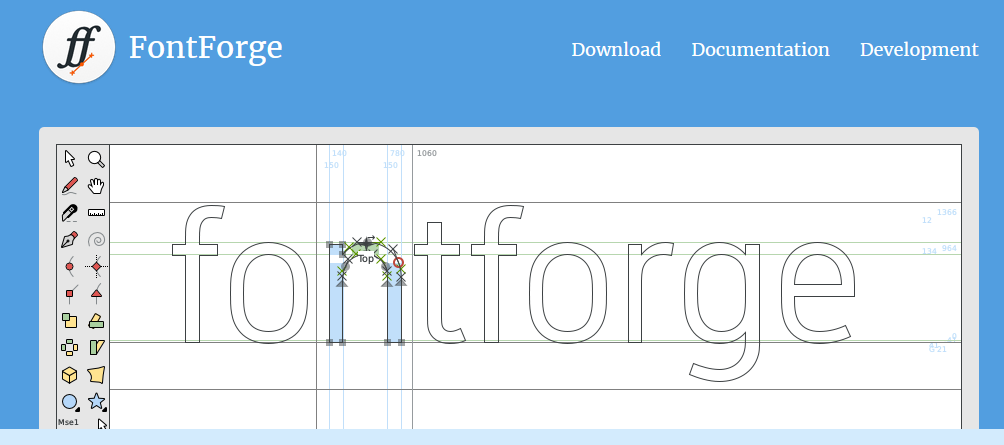
FontForge is an open-source font editor that provides a robust set of tools for creating, editing, and converting fonts. It is suitable for designers who want a free yet powerful option for font creation, offering capabilities comparable to commercial software.
Key Features:
- Extensive Editing Tools: Offers a wide range of drawing and editing tools for creating detailed vector-based glyphs. It supports the creation of both outline and bitmap fonts.
- Multi-Format Support: Allows you to import and export fonts in various formats, including TrueType, OpenType, PostScript, and SVG, making it versatile for different design needs.
- Scripting and Automation: Supports scripting using Python, enabling users to automate repetitive tasks and customize their workflow, which is particularly useful for complex font projects.
- Extensive Documentation: Provides extensive documentation and tutorials, making it accessible for designers who are new to font creation and want to learn the process step-by-step.
Usage Example: Perfect for designers and developers who need a free, open-source tool for creating custom fonts and are comfortable with a more technical interface.
Calligraphr
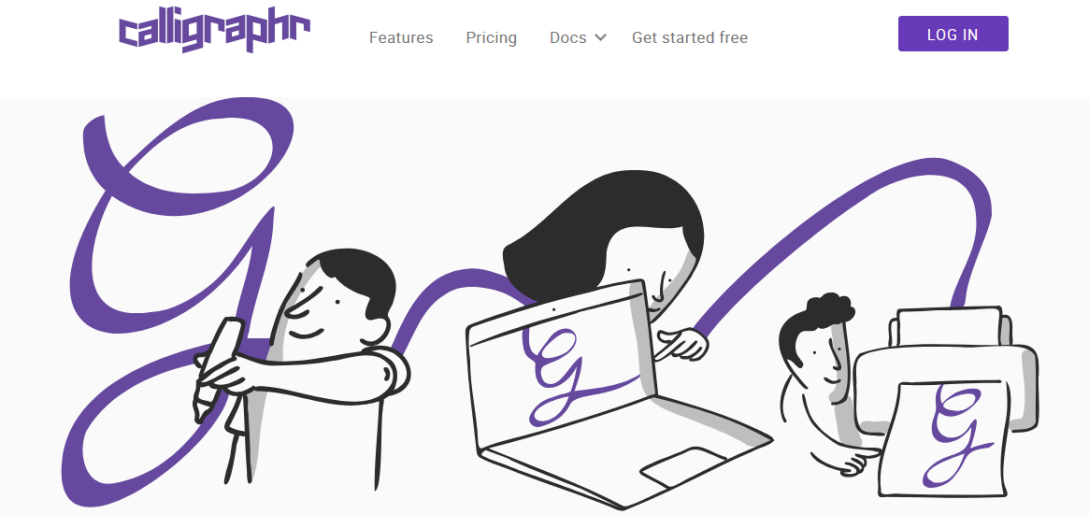
Calligraphr is a unique tool that allows you to create custom fonts from your own handwriting or calligraphy. It's an excellent option for designers who want to add a personal touch to their projects by turning their handwritten characters into a digital font.
Key Features:
- Handwriting to Font: Allows you to create fonts by writing characters on a template, which can then be scanned and uploaded to generate a digital font.
- Customization Options: Offers various customization options, including adjusting character spacing, alignment, and baseline for a polished look.
- User-Friendly Interface: Designed to be accessible, even for those with no prior experience in font creation. The process is straightforward, from creating the template to generating the font.
- Free and Premium Plans: Offers a free version with basic features and a premium plan that unlocks additional capabilities, such as creating more characters and ligatures.
Usage Example: Ideal for designers, educators, and hobbyists who want to create personalized fonts from their handwriting or calligraphy for unique, custom design projects.
BirdFont
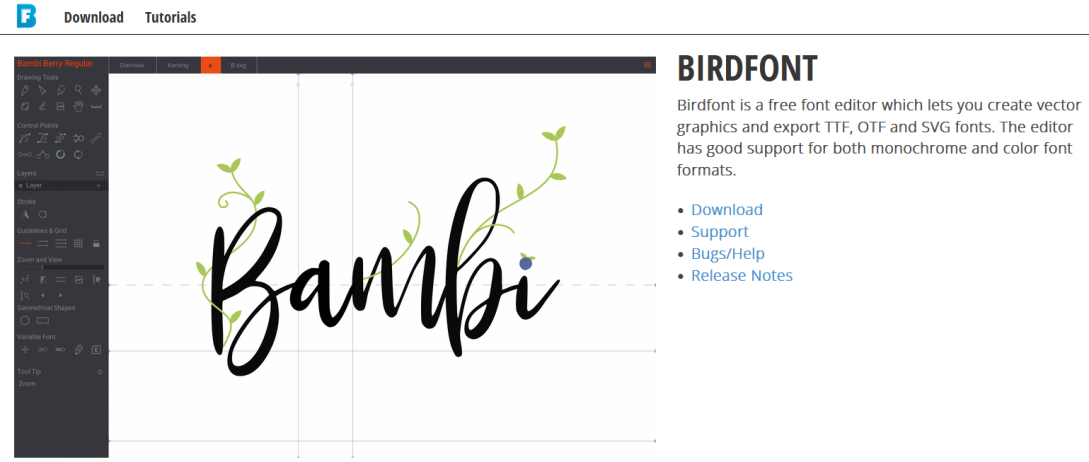
BirdFont is a free, open-source font editor with a focus on simplicity and ease of use. It provides a straightforward interface for designing vector-based fonts, making it accessible for beginners while still offering advanced features for more experienced designers.
Key Features:
- Vector-Based Editing: Allows you to draw and edit vector shapes to create custom glyphs, providing precise control over the design of each character.
- OpenType Support: Offers support for creating OpenType fonts with advanced typographic features like ligatures and alternate characters.
- Multi-Platform: Available for Windows, macOS, and Linux, making it accessible to a wide range of users regardless of their operating system.
- SVG Import: Supports the import of SVG files, enabling you to bring in vector graphics from other design software to use as a basis for your font characters.
Usage Example: Suitable for designers who are new to font creation and want a simple, yet capable tool for designing vector-based fonts without a steep learning curve.
Font creation and customization tools empower designers to go beyond standard typefaces and develop unique fonts tailored to their specific needs. Whether you're looking to create a completely new typeface from scratch, customize an existing font, or digitize your handwriting, these tools offer a range of options to suit different skill levels and creative objectives.
Typography Learning Resources
Typography is a crucial aspect of design that goes beyond choosing fonts; it involves understanding how to use type to communicate messages and create visual harmony effectively. The following resources provide valuable knowledge and guidance on typography, helping designers refine their skills and stay updated on best practices.
Typekit Practice
Typekit Practice, now integrated into Adobe Fonts, offers a range of educational content focused on improving typography skills. It provides practical advice and insights into the principles of typography, helping designers apply these concepts effectively in their work.
Key Features:
- Educational Articles: Typekit Practice offers articles on various typography topics, including font selection, type pairing, and typographic hierarchy.
- Real-World Examples: The resource includes examples of successful typography applications, illustrating how to implement design principles in practice.
- Interactive Tutorials: Hands-on tutorials guide users through typographic techniques and best practices, enhancing their understanding and skills.
Usage Example: Designers looking to deepen their knowledge of typography and improve their practical skills will find Typekit Practice a valuable resource. It helps bridge the gap between theoretical concepts and real-world applications.
Typography.Guru
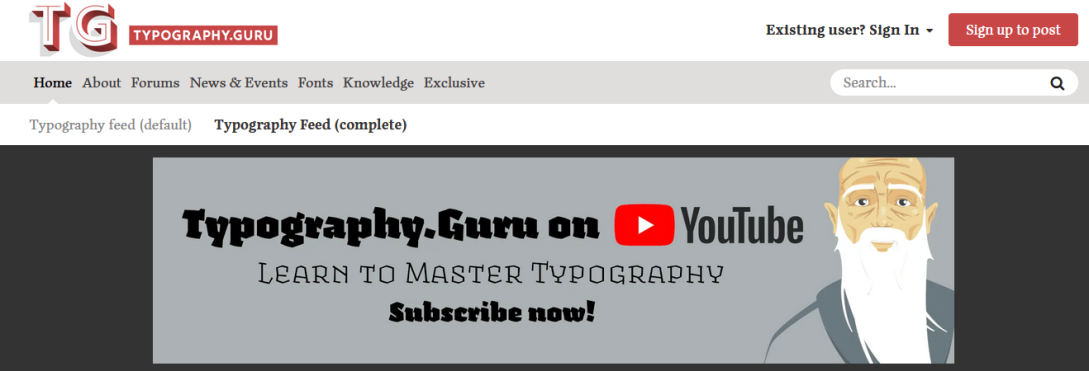
Typography.Guru is an across-the-board platform dedicated to typography education and resources. It offers a wide range of articles, interviews, and tools related to font design and typographic principles.
Key Features:
- In-Depth Articles: The site features detailed articles on various aspects of typography, including typeface design, typographic history, and current trends.
- Expert Interviews: Typography.Guru includes interviews with renowned typographers and designers, providing insights into their work and design philosophies.
- Typographic Tools: The platform offers tools and resources for learning about typography, such as font testing tools and typographic calculators.
Usage Example: Typography.Guru is ideal for designers who want to explore typography more deeply, learn from industry experts, and access a broad range of resources to enhance their typographic knowledge and skills.
Better Web Type
Better Web Type focuses on web typography, providing guidance and best practices for using type effectively on digital platforms. It offers practical advice on font selection, performance optimization, and responsive typography.
Key Features:
- Guides and Tutorials: Better Web Type provides detailed guides and tutorials on web typography topics, including font pairing, web font performance, and responsive design.
- Performance Tips: The resource includes tips for optimizing web fonts to ensure fast load times and efficient performance across different devices.
- Responsive Typography: Guidance on creating typography that adapts to various screen sizes and resolutions, enhancing readability and user experience.
Usage Example: Web designers and developers will benefit from Better Web Type’s focused advice on web typography. The resource helps ensure that fonts are used effectively on digital platforms, balancing aesthetics with performance and usability.
These typography learning resources offer valuable insights and practical advice for designers at all levels. By exploring these platforms, designers can enhance their understanding of typography, stay updated on best practices, and apply these concepts to create effective and engaging designs.
How to Choose the Right Tool for Your Project
Selecting the right font tool for your project involves evaluating various factors to ensure it meets your needs effectively. We aim to help you choose the best tool based on project requirements, usability, licensing, and integration with design software.
Project Requirements Analysis
Understanding Project Needs: Begin by analyzing the specific requirements of your project. Consider the following aspects:
- Type of Project: Determine whether your project is web-based, print, or involves both. Different tools may cater to different needs, such as web font optimization versus print font creation.
- Design Goals: Identify your design goals, such as achieving a specific aesthetic, enhancing readability, or creating a unique typographic identity. This will guide you in selecting tools that align with your objectives.
- Font Types Needed: Assess whether you need standard fonts, custom typefaces, or specialized fonts for particular applications (e.g., web fonts, display fonts, etc.).
Example: If you are working on a brand’s website, you might need tools for web font selection and optimization. For a print project, focus on font libraries and creation tools that support high-resolution outputs.
Ease of Use and Accessibility
User-Friendly Interface: Evaluate the tool’s user interface to ensure it is intuitive and easy to navigate. A user-friendly interface will streamline your workflow and reduce the learning curve.
Accessibility: Consider how accessible the tool is in terms of platform compatibility and ease of access:
- Platform Compatibility: Ensure the tool works on your operating system and is compatible with your existing hardware and software setup.
- Web-Based vs. Desktop: Decide whether you need a web-based tool for on-the-go access or a desktop application for more advanced features and offline use.
Example: For a tool like Google Fonts, ease of use is a priority with its straightforward interface and web-based accessibility. For more complex font creation, tools like Glyphs might offer advanced features but require a steeper learning curve.
Licensing and Usage Rights
Understanding Licensing Terms: Verify the licensing terms associated with the fonts and tools you plan to use. Different fonts and tools come with varying usage rights and restrictions:
- Font Licensing: Check if the fonts are free for commercial use or if they require a license for specific applications. Ensure you adhere to any attribution requirements or usage limitations.
- Tool Licensing: Evaluate whether the tool requires a subscription, one-time purchase, or is available for free. Also, understand any limitations or additional costs associated with its usage.
Example: Tools like Adobe Fonts provide fonts with commercial licensing included, whereas some free font repositories might have specific restrictions or require attribution for commercial use.
Integration with Design Software
Compatibility with Design Tools: Ensure that the font tool integrates well with your design software, such as Adobe Creative Suite, Sketch, or Figma. Seamless integration will enhance your workflow and ensure compatibility across different design environments.
Import and Export Features: Check if the tool supports the import and export of font files and related assets. This is crucial for maintaining consistency and ensuring that fonts work properly in your design projects.
Example: Adobe Fonts integrates directly with Adobe Creative Cloud applications, making it easy to use selected fonts within your design projects. For font creation tools, ensure that exported fonts are compatible with your design software for smooth implementation.
By carefully considering these factors—project requirements, ease of use, licensing, and integration—you can select the right font tool that best fits your needs. This thoughtful approach will help you achieve optimal results in your design projects, ensuring that typography enhances the overall effectiveness and aesthetics of your work.
Best Practices for Using Online Font Tools
Effectively utilizing online font tools involves more than just selecting and applying fonts. It requires thoughtful consideration of how fonts interact with design elements, how they perform across different platforms, and how they impact user experience. Here are some best practices to follow when using these tools:
Combining and Pairing Fonts Effectively
Understanding Font Pairing: Combining and pairing fonts effectively is crucial for creating harmonious and visually appealing designs. Follow these guidelines to ensure successful font combinations:
- Contrast and Harmony: Choose fonts with contrasting styles to create visual interest while maintaining harmony. For example, pair a serif font with a sans-serif font to balance traditional and modern elements.
- Hierarchy and Purpose: Use different fonts to establish typographic hierarchy. For headings, select a bold or distinctive font; for body text, opt for a more readable and neutral typeface.
- Consistency: Maintain consistency in font usage throughout your design. Avoid using too many different fonts, which can create a cluttered and confusing appearance.
Example: For a modern website, you might pair a clean, sans-serif font for body text with a bold, serif font for headings to create a contemporary yet readable design. Tools like FontPair or Canva’s tool which offers pre-designed font pairings can help you find the right combination.
Ensuring Readability and Accessibility
Prioritizing Legibility: Legibility and accessibility are essential for effective communication and inclusivity in design. Ensure your fonts meet these criteria:
- Font Size and Line Spacing: Use appropriate font sizes and line heights to enhance readability. Body text should be large enough to read comfortably, and line spacing should prevent text from appearing cramped.
- Contrast and Color: Ensure sufficient contrast between text and background colours to improve readability. High contrast enhances legibility, especially for users with visual impairments.
- Font Weight and Style: Avoid using overly thin or elaborate fonts for body text. Choose fonts that are clear and easy to read at different sizes and weights.
Tools and Resources:
- Web Content Accessibility Guidelines (WCAG): Follow WCAG guidelines to ensure your typography is accessible to all users, including those with disabilities.
- Font Testing Tools: Tools like Font Squirrel’s Webfont Generator can help you test and optimize font performance for readability.
Example: When designing a mobile app, choose a font that remains legible at small sizes and provides high contrast against the background. Ensure text is easy to read across different devices and lighting conditions.
Testing Fonts Across Different Devices and Mediums
Cross-Platform Consistency: Fonts should look consistent across various devices and mediums. Testing ensures that your typography performs well in different environments:
- Device Testing: Test fonts on different devices, including desktops, tablets, and smartphones, to ensure they render correctly and maintain readability.
- Browser Compatibility: Verify that fonts display consistently across different web browsers. Some browsers may render fonts differently, affecting the overall appearance.
- Print vs. Digital: If your project involves both print and digital elements, test fonts in both formats to ensure they look and perform well in each medium.
Tools and Resources:
- Browser Testing Tools: Use tools like BrowserStack to test font rendering across multiple browsers and devices.
- Responsive Design Tools: Tools like Browser Developer Tools and responsive design mode in browsers can help check font appearance in different screen sizes and resolutions.
Example: For a print brochure and its accompanying website, test the chosen fonts in both formats to ensure consistency in style and readability. Verify that fonts look as intended when printed and when displayed on various screen sizes. By following these best practices, you can maximize the effectiveness of online font tools and create typographic designs that are both visually appealing and functional.
Combining fonts thoughtfully, ensuring readability and accessibility, and testing across different devices will help you achieve high-quality results in your design projects.
Online font tools are indispensable assets for modern designers, offering powerful resources for finding, creating, and managing fonts. By leveraging these tools, designers can enhance their typographic designs, ensuring they are visually appealing, functional, and aligned with project goals.
Understanding and applying best practices in font usage will lead to more effective and engaging designs, contributing to a better user experience and a stronger visual impact.
As typography continues to evolve with new trends and technologies, staying informed and experimenting with different tools will help designers adapt and innovate in their work. Embrace these resources to refine your typographic skills and elevate your design projects to new heights.